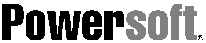
Streamline your translation efforts as you create international client/server applications in PowerBuilder. This toolkit offers a utility for translating PowerBuilder visual objects (windows, menus, DataWindows, and visual user objects) and a library of language management objects that facilitate language-neutral programming. It also features localized deployment kits for French, German, Italian, Spanish, Swedish, Danish, Norwegian, and Dutch, making it easy to distribute PowerBuilder applications with standard runtime dialog boxes and error messages in these languages.
Multilingual Applications: Localized or Dynamic
The Translation Assistant supports two types of multilingual PowerBuilder applications. In a localized multilingual application, developers generate executables (EXE files) for running an application in a specific language. In a dynamic multilingual application, developers allow users to switch between languages, interactively selecting a language at runtime.
Translation Assistant Modules
This toolkit offers a complete environment for developing high-quality, low-maintenance international PowerBuilder applications. Includes:
Building Global PowerBuilder Applications
The Translation Assistant automates the process of building international PowerBuilder applications. Using the PowerBuilder painters and Translation Assistant's Language Management Objects, developers begin the multilingual development process by creating base-language (i.e., English) objects. The Language Management Objects provide a library of functions and user objects that assist in creating language-independent applications. A base-language message file/database maintains object and message text. After the developer creates the base-language objects, a foreign language expert uses the Translation Utility to translate display and message text. Descendant objects and messages in the target foreign language(s) are then automatically created by the Translation Utility.
Intelligent Translation Utility and Dictionary
The Translation Utility automates the search and replacement of language sensitive text within PowerBuilder libraries, text files, and tables. During the translation process, the Translation Utility prompts for translations of display text in windows, menus, DataWindows and visual user objects and stores each unique translation in a dictionary. As you build up the contents of the dictionary, it automatically suggests translations. A default translation dictionary is included as well as support for proprietary dictionaries.
Maximize Programming and Language Skills
The Translation Assistant isolates the application's display text, so you can more readily create versions of your application in a variety of languages. By externalizing all language dependencies, application programmers can focus on functionality and leave language issues for language experts. Similarly, language experts can use the Translation Utility without any prior experience in PowerBuilder coding techniques.
Customize Existing Applications
The Translation Assistant includes features designed to make it easier to add multilingual support to existing applications. Using the Translation Assistant's methodology, functions, tools, and localized runtime modules, you can retrofit any of your successfully deployed PowerBuilder applications.
Simplifies Creation of Multilingual PowerBuilder Applications
The Translation Assistant's object-oriented single-source-code approach, ensures multilingual application consistency and minimizes maintenance costs. After the Translation Assistant is used to create the initial multilingual application, additional languages can be added simply by creating new descendants without writing code. Using inheritance, the Translation Assistant automatically generates language-specific descendants of base-language objects. An externalized message database provides the fastest and most efficient way to translate the display text of PowerBuilder applications.
PowerBuilder Translation Assistant Highlights:
Powersoft Corporation, 561 Virginia Road, Concord, MA 01742-2732 U.S.A. Phone 1-800-395-3525 or 1-508-287-1500. FaxLine 1-508-287-1600.
Powersoft Europe Ltd., Windsor Court, Kingsmead Business Park, High Wycombe, Buckinghamshire, HP11 1JU U.K. Phone +44 (0) 1 494 555555. Fax +44 (0) 1 494 538100.
FaxLine +44 (0) 1 494 555522.
Powersoft Asia-Pacific, American Powersoft Corporation Pte. Ltd., No. 5 Temasek Boulevard, 04-01 Suntec City Tower, Singapore 0103. Phone +(65) 338 0018. Fax +(65) 338 8112
Powersoft, the Powersoft logo, and PowerBuilder are registered trademarks of Powersoft Corporation. Powersoft Enterprise Series and DataWindow are trademarks of Powersoft Corporation. All other trademarks and registered trademarks are property of their respective owners. Copyright © 1994 Powersoft Corporation. All rights reserved.